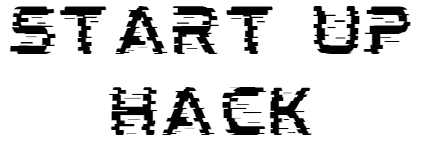In this comprehensive tutorial, we’ll walk you through the step-by-step process of setting up and running effective Google Ads campaigns. From creating your first ad to navigating the powerful Ads dashboard, you’ll learn everything you need to know to drive customers to your business in a cost-efficient manner.
Table of Contents
How to run Google Ads
If you’re new to Google Ads, navigating the platform and setting up your first campaign may seem daunting. However, with the right guidance, you can effectively utilize this powerful advertising tool to attract potential customers to your business. In this section, I’ll provide a step-by-step overview of how to get started with Google Ads, including creating campaigns, setting up ad groups, and running ads efficiently.
How to set up Google Ads

When creating your first campaign in Google Ads, it’s important to follow a systematic approach to ensure its effectiveness. In this section, I’ll guide you through the essential steps of setting up your initial campaign, including defining your business goals, selecting the right campaign type, and creating compelling ads that resonate with your target audience.
Defining your campaign Goals
Before diving into the campaign creation process, it’s crucial to define the primary goal of your advertisement. Google Ads offers various goal options, including purchases, lead form submissions, phone call leads, page views, brand awareness, and more. Selecting the most relevant goal for your business will help tailor your campaign for optimal results.
- Choose “Purchases” for selling physical products or services
- Opt for “Submit Lead Form” or “Phone Call Leads” for service-based businesses
- Consider “Page Views” or “Brand Awareness” for broader marketing objectives
- Explore other specific goals based on your business needs
Selecting the right Campaign type
Google Ads provides various campaign types, each tailored to different advertising platforms within the Google network. While the default suggestion may be tempting, it’s essential to choose a campaign type that aligns with your business objectives and allows for focused advertising efforts.
- Focus on a specific campaign type to gain expertise before expanding
- Consider starting with “Search Ads” for targeted keyword-based advertising
- Explore “Display Ads” for visually impactful advertisements on websites
- Consider “Video Ads” for engaging promotions within YouTube videos
- Explore other campaign types based on your marketing strategy
Creating Compelling Ads
Once you’ve defined your campaign goals and selected the appropriate campaign type, the next step is to craft compelling ads that resonate with your target audience. Whether it’s a text-based search ad or a visually appealing display ad, the key is to communicate your message effectively and entice potential customers to engage with your business.
- Write clear and concise ad copy that highlights your unique selling propositions
- Utilize captivating visuals and compelling calls-to-action for display and video ads
- Ensure alignment between your ad content and the landing page for a seamless user experience
- Constantly monitor ad performance and make necessary adjustments to optimize results
Selecting the right Keywords
Choosing the right keywords for your Google Ads campaign is crucial to ensure that your ads are shown to the most relevant audience. By selecting the appropriate match type for your keywords, you can control the visibility of your ads and optimize their performance. This is how to run Google ads optimally through Keyword planner.
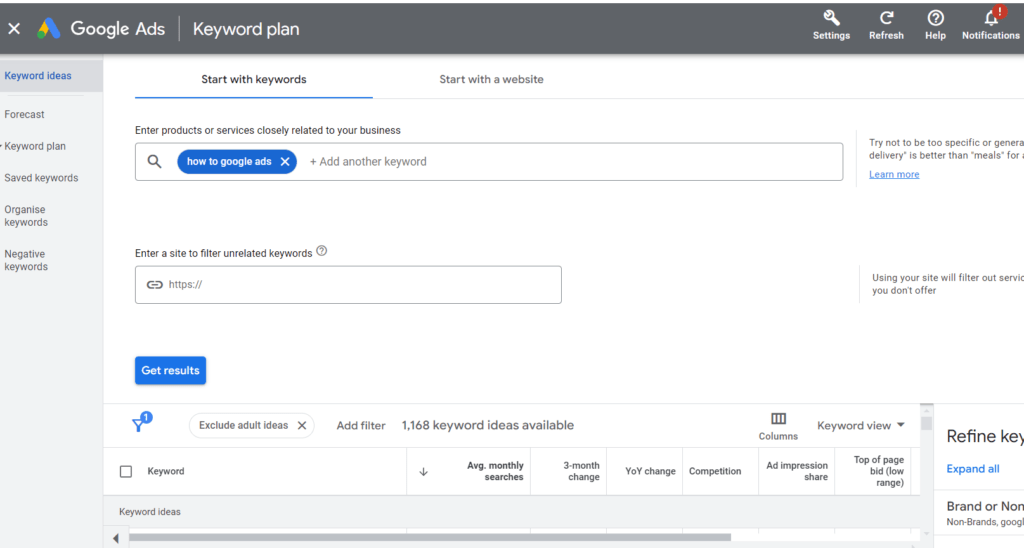
Understanding Match types
Google Ads offers three main match types for keywords: broad match, phrase match, and exact match. Each match type determines how closely the keyword needs to match a user’s search query in order for your ad to be triggered.
- Broad Match: This match type allows your ad to appear for searches that include misspellings, synonyms, related searches, and other relevant variations.
- Phrase Match: With phrase match, your ad will show for searches that include the exact phrase or close variations of it, with additional words before or after the phrase.
- Exact Match: Exact match ensures that your ad appears only when someone searches for your exact keyword or close variations of it.
Implementing Match types
When selecting your keywords, it’s essential to consider the match type that aligns with your advertising goals; this is how to set up Google ads. By using the appropriate match types, you can control the specificity of your ad targeting and refine the relevance of your ad placements.
- Utilize broad match for broader reach and to capture a wider audience
- Opt for phrase match to target specific phrases and maintain some degree of flexibility in search queries
- Employ exact match for precise targeting and to ensure your ad is displayed for highly specific search queries
Identifying Your Target Audience

When running Google Ads, identifying your target audience is a crucial step that directly impacts the effectiveness and cost-efficiency of your advertising campaigns. Understanding your audience allows you to tailor your ads to resonate with the right people, ultimately driving higher engagement and conversions. In this section, I’ll guide you through the process of identifying your target audience and leveraging Google Ads’ audience targeting features to maximize your advertising impact.
Defining your audience parameters
Before diving into audience targeting within Google Ads, it’s essential to know how to run Google ads that you define the specific parameters of your target audience. Consider factors such as demographics, interests, behaviors, and geographic locations to create a comprehensive profile of your ideal customer. By clearly outlining your audience parameters, you can effectively utilize Google Ads’ targeting options to reach the most relevant audience for your business.
- Consider demographics such as age, gender, income level, and marital status
- Explore audience interests and behaviors related to your products or services
- Define geographic locations to target specific regions or exclude certain areas based on your business needs
Leveraging Audience Targeting features
Google Ads offers a range of audience targeting features that allow you to refine your ad reach based on specific criteria. From demographic targeting to audience segmentation, understanding and utilizing these features can significantly enhance the precision and impact of your advertising efforts.
- Utilize demographic targeting to focus on specific age groups, genders, and household incomes
- Explore audience interests and behaviors targeting to reach individuals with specific affinities and purchase intentions
- Consider geographic targeting to tailor your ads to users in particular locations or exclude regions where your business does not operate
- Experiment with audience segmentation to create custom audience groups based on detailed criteria
Refining your Audience strategy
As you progress through how to run Google ads campaigns, continuously refine and optimize your audience targeting strategy based on performance data and insights. Regularly analyze audience engagement, conversion rates, and ad relevance to make informed adjustments and enhance the effectiveness of your targeting approach.
- Monitor audience engagement metrics to gauge the resonance of your ads with the target audience
- Analyze conversion rates to identify the most responsive audience segments and refine your targeting accordingly
- Adjust audience parameters based on performance data to maximize the impact of your advertising budget
Crafting effective Ad copy
When creating ad copy for your Google Ads campaign, it’s essential to focus on engaging and compelling content that resonates with your target audience. In this section, I’ll provide insights on crafting effective ad copy that drives user engagement and maximizes the impact of your advertising efforts.
Utilizing Relevant Keywords
When crafting ad copy, incorporate relevant keywords that align with your business offerings and resonate with your target audience. Utilize keyword research tools to identify high-performing keywords and phrases that are likely to attract potential customers to your ad.
- Integrate relevant keywords into your ad headlines and descriptions
- Ensure that the ad copy reflects the search intent of your target audience
- Use dynamic keyword insertion to personalize ad content based on user search queries
Emphasizing Unique Selling Propositions
Highlight the unique selling propositions (USPs) of your products or services within the ad copy to differentiate your business from competitors and capture the attention of potential customers. Emphasize key benefits, promotions, or exclusive offers to entice users to engage with your ad.
- Clearly communicate the value proposition of your business in the ad content
- Focus on addressing customer pain points and offering solutions through your ad messaging
- Create a sense of urgency or exclusivity to encourage immediate action from users
Click here to find out more about selecting a niche.
Compelling Call-to-Action
Incorporate a strong and compelling call-to-action (CTA) within your ad copy to prompt users to take the desired action, such as visiting your website, making a purchase, or contacting your business. A well-crafted CTA can significantly impact the click-through rate and conversion performance of your ads.
- Use action-oriented language to encourage user engagement, such as “Shop Now,” “Learn More,” or “Get Started”
- Create a sense of urgency by incorporating time-sensitive CTAs, such as “Limited Time Offer” or “Act Now”
- Align the CTA with the specific goal of your ad campaign to drive meaningful user interactions
Navigating the Google Ads Dashboard
When running Google Ads, navigating the Ads dashboard is essential for monitoring the performance of your ads and accessing valuable tools for campaign optimization. In this section, I’ll provide a comprehensive overview of the key features and functionalities within the Google Ads dashboard, empowering you to effectively manage and refine your advertising campaigns.
Accessing Campaign Performance Data
Upon logging into the Google Ads dashboard, you’ll be greeted with an overview of your active campaigns, ad groups, and ad performance metrics. Utilize the dashboard to track important key performance indicators (KPIs) such as click-through rates, conversion rates, and cost per acquisition, enabling informed decision-making to enhance the effectiveness of your ads.
Exploring Tools and Features
Google Ads offers a myriad of tools and features to assist advertisers in optimizing their campaigns. From the Keyword Planner for comprehensive keyword research to the Ad Preview and Diagnosis tool for assessing ad visibility, familiarizing yourself with these resources can significantly improve the targeting and performance of your ads.
- Utilize the Keyword Planner to conduct in-depth keyword research and identify search volumes for specific terms
- Access the Ad Preview and Diagnosis tool to simulate ad placements and troubleshoot potential visibility issues
- Explore the Auction Insights report to gain insights into competitor performance and ad positioning
- Utilize the Performance Planner to forecast potential campaign performance based on budget and targeting adjustments
Understanding Policy Review and Account Status
Within the Ads dashboard, you may encounter instances where your account undergoes policy review or is flagged for suspicious activity. Understanding how to navigate these scenarios and address any account-related issues is crucial for ensuring uninterrupted ad delivery and campaign success.
- Monitor your account status and address any flagged issues promptly to avoid disruptions in ad delivery
- Review policy guidelines and ensure compliance with Google Ads policies to maintain a healthy advertising account
- Seek support from Google Ads customer service if you encounter account-related challenges that require assistance
Optimizing Your Campaigns with the Keyword Planner
Utilizing the Keyword Planner within Google Ads can significantly enhance the effectiveness of your ad campaigns by providing valuable insights into search volumes and discovering new keywords. Let’s explore how to leverage the Keyword Planner to refine your keyword strategy and maximize the impact of your advertising efforts.
Exploring Search Volumes and Discovering new Keywords
When using the Keyword Planner, you can gain visibility into the search volumes for specific terms, allowing you to understand the level of traffic associated with various keywords. Additionally, the tool enables you to discover new keywords related to your business offerings, providing opportunities to expand your targeting and reach a broader audience.
- Access search volumes to gauge the popularity and relevance of specific keywords
- Explore new keyword suggestions to diversify your targeting and capture additional search traffic
- Utilize search volume data to prioritize high-performing keywords in your ad campaigns
Refining your Keyword Strategy
By leveraging the insights from the Keyword Planner, you can refine your keyword strategy to align with the search behaviors of your target audience. Understanding the search volumes and competition for specific keywords empowers you to make informed decisions when selecting and prioritizing keywords for your ad campaigns.
- Identify high-search-volume keywords to maximize your ad visibility and reach
- Evaluate the competitiveness of keywords to optimize your bidding and budget allocation
- Refine keyword match types based on search volume and user intent for precise ad targeting
Apply for ChatGPT Plus for free here.
Expanding your Advertising Horizons
Once you’ve gained proficiency in running Google Ads campaigns, it’s advantageous to explore additional advertising avenues to diversify your reach and engage with a broader audience. By expanding your advertising horizons, you can leverage different platforms and ad formats to maximize the impact of your marketing efforts.
Troubleshooting and Getting Support
Encountering issues or uncertainties while running Google Ads is not uncommon, and having access to reliable support and troubleshooting resources can be invaluable in addressing any challenges that may arise. In this section, I’ll provide guidance on seeking assistance and navigating potential issues when managing your Google Ads campaigns.
Utilizing Google Ads Help Center
The Google Ads Help Center serves as a comprehensive repository of information, guides, and troubleshooting resources to assist advertisers in resolving common queries and issues. Whether it’s understanding policy guidelines, troubleshooting billing concerns, or seeking technical assistance, the Help Center offers valuable insights and solutions.
- Access a wide range of articles and guides covering various aspects of Google Ads management
- Utilize the search function to quickly find answers to specific questions or concerns
- Explore troubleshooting resources for account-related issues, ad performance, and campaign optimization
Engaging with the Google Ads Community
The Google Ads Community provides a platform for advertisers to seek advice, share insights, and connect with industry experts and fellow advertisers. Engaging with the community can offer valuable perspectives, troubleshooting tips, and best practices for optimizing ad campaigns and addressing challenges.
- Participate in discussions to seek advice on specific challenges or uncertainties you encounter
- Share your experiences and learn from the insights and experiences of other advertisers and experts
- Gain access to valuable tips and strategies for maximizing the impact of your Google Ads campaigns
Seeking Direct Support from Google Ads
In instances where you encounter critical issues or require personalized assistance, reaching out to Google Ads support directly can provide tailored guidance and resolutions. Whether it’s technical issues, policy-related queries, or account concerns, accessing direct support ensures that your challenges are addressed promptly and effectively.
- Utilize the “Contact Us” option within the Google Ads platform to initiate direct support requests
- Provide comprehensive details of your concerns and issues to expedite the resolution process
- Engage in direct communication with Google Ads support representatives to address complex challenges
Leveraging additional Resources
As you delve into the realm of running Google Ads, it’s important to explore potential avenues for assistance and support. Whether you require additional expertise, collaborative opportunities, or access to specialized resources, leveraging external assistance can enhance the efficiency and impact of your advertising endeavors.
Measuring and Analyzing your results
Once your Google Ads campaigns are up and running, it’s essential to measure and analyze their performance to gain valuable insights and make informed decisions for optimization. By leveraging the data available within the Google Ads dashboard, you can refine your targeting, ad copy, and overall campaign strategy to maximize your advertising impact.
Monitoring Key Performance Indicators (KPIs)
Regularly track essential KPIs such as click-through rates, conversion rates, and cost per acquisition to assess the effectiveness of your ads and identify areas for improvement. Understanding these metrics enables you to gauge the resonance of your ads with the target audience and make data-driven adjustments to enhance performance.
- Track click-through rates to evaluate ad engagement and relevance
- Analyze conversion rates to measure the efficiency of your ad in driving desired actions
- Evaluate cost per acquisition to assess the cost-effectiveness of your advertising efforts
Refining Ad Copy and Targeting
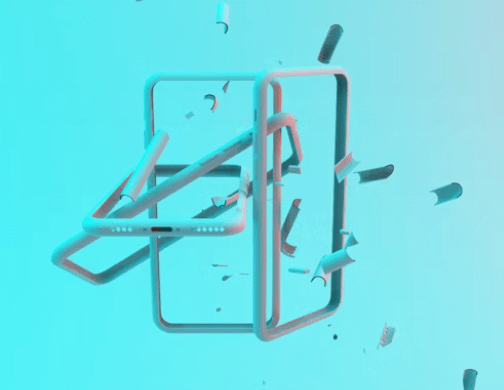
Based on performance data, refine your ad copy to emphasize high-performing elements and adjust targeting parameters to reach the most responsive audience segments. Continuously testing and optimizing your ad content and targeting strategy can lead to significant improvements in ad performance and conversion rates.
- Identify and replicate successful ad messaging and calls-to-action
- Adjust audience parameters based on performance insights to enhance targeting precision
- Experiment with different ad variations to identify top-performing content
Utilizing A/B Testing
Implement A/B testing to compare the performance of different ad elements, such as headlines, descriptions, and visuals. By conducting controlled experiments, you can uncover the most effective ad variations and iteratively refine your ad content to maximize engagement and conversions. This is an additional concept utilised by pro’s when learning how to run Google ads:
- Create multiple ad variations with distinct elements to test performance differences
- Measure the impact of individual ad components on click-through and conversion rates
- Implement insights from A/B testing to continuously optimize ad content and targeting
Scaling Your Campaigns for Maximum Impact
When it comes to maximizing the impact of your Google Ads campaigns, scaling effectively is key to achieving optimal results. By strategically expanding your advertising efforts and refining your targeting approach, you can amplify the reach and effectiveness of your ads. In this section, I’ll provide insights on scaling your campaigns for maximum impact, allowing you to capitalize on the potential of Google Ads to drive meaningful business outcomes.
Mastering Bid Strategies and Budget Management
When setting up bid strategies for your Google Ads campaigns, it’s essential to align your approach with your advertising goals and budget allocation. Understanding the different bid strategies and their implications can significantly impact the performance and cost-effectiveness of your ads. In this section, I’ll provide insights on mastering bid strategies and effectively managing your budget to maximize the impact of your advertising efforts as this in my opinion is how to run Google ads.
Choosing the Right Bid Strategy
Google Ads offers various bid strategies, each tailored to different campaign objectives and targeting approaches. This important to note on how to set up Google ads, whether it’s maximizing clicks, optimizing for conversions, or focusing on impression share, selecting the right bid strategy is crucial for aligning your ad delivery with your advertising goals.
- Consider “Maximize Clicks” to prioritize driving traffic to your website within a set budget
- Opt for “Target CPA” to optimize for conversions and acquire new customers within a specified cost per acquisition
- Explore “Target ROAS” to maximize the return on ad spend and drive revenue from your advertising investment
- Utilize “Enhanced CPC” to automatically adjust your manual bids based on the likelihood of conversion
Setting bid limits and cost targets
When implementing bid strategies, it’s important to define bid limits and cost targets to ensure cost-efficient ad delivery and budget management. Whether it’s setting maximum cost per click limits or establishing target costs per acquisition, aligning your bids with your budgetary constraints and advertising objectives is essential for effective campaign management, be aware of these limits when learning how to run Google ads.
- Define maximum cost per click limits based on your budget and expected click value
- Establish target cost per acquisition to optimize for acquiring new customers within a predefined cost threshold
- Monitor bid performance and adjust limits based on ad engagement and conversion data
Optimizing Budget Allocation and Performance
Effectively managing your budget within Google Ads involves continuously optimizing bid strategies, adjusting budget allocations, and refining targeting parameters based on ad performance and campaign objectives. By leveraging performance data and insights, you can make informed decisions to enhance the impact of your advertising budget.
- Monitor ad performance metrics to assess the effectiveness of your bid strategy and budget allocation
- Adjust bid limits and cost targets based on performance data to optimize ad delivery and cost efficiency
- Refine targeting parameters to reach the most responsive audience segments and maximize the impact of your budget
We hope that you found this article enlightening, if you need more content to inspire you, you can find journey’s by successful entrepreneurs here. Otherwise, you may decide to browse through and find a suitable strategy for you here.
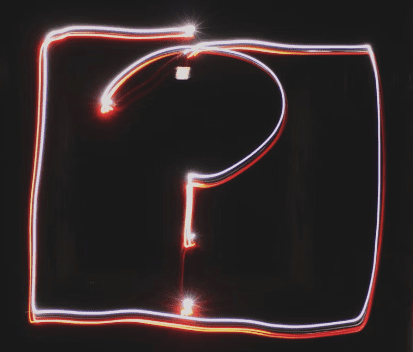
Frequently Asked Questions (FAQ)
As you delve into the realm of how to run Google ads, you may encounter common questions and uncertainties about optimizing your ad campaigns. Here are some insightful answers to frequently asked questions that can provide clarity and guidance on how to set up Google ads and effectively utilizing Google Ads to drive business growth.
What are the key factors to consider when selecting keywords for Google Ads?
When choosing keywords for your Google Ads campaigns, it’s essential to consider relevance, search volume, and user intent. By selecting keywords that align with your business offerings and resonate with your target audience, you can enhance the effectiveness of your ad placements and drive meaningful engagement.
- Focus on relevance and alignment with your products or services
- Evaluate search volumes to gauge the potential reach of selected keywords
- Consider user intent and the likelihood of driving conversions with specific keywords
How can I optimize my ad copy to maximize user engagement?
Crafting compelling ad copy involves emphasizing unique selling propositions, incorporating relevant keywords, and using persuasive calls-to-action. By communicating the value of your offerings effectively and prompting users to take action, you can drive higher engagement and improve the performance of your ads.
- Highlight key benefits and unique selling points in your ad content
- Integrate relevant keywords to resonate with your target audience
- Create compelling calls-to-action to prompt user interaction and conversions
How to set up Google ads?
Please read the guide from start to finish to master how to set up Google ads. If you continue to have issues, we recommend that you consider reviewing YouTube for further insights.
What are the essential metrics to monitor within the Google Ads dashboard?
When navigating the Google Ads dashboard, it’s crucial to monitor key performance indicators (KPIs) such as click-through rates, conversion rates, and cost per acquisition. Understanding these metrics provides valuable insights into the effectiveness of your ads and enables informed decision-making for optimization.
- Track click-through rates to assess ad engagement and relevance
- Analyze conversion rates to measure the efficiency of your ad in driving desired actions
- Evaluate cost per acquisition to assess the cost-effectiveness of your advertising efforts
How to run Google ads?
If you still require more assistance on how to run Google ads, i recommend that you consider going to Youtube and finding a tutorial which might help show you the visibility of the platform.