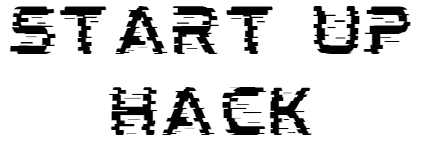When it comes to creating a website, beginners often find themselves overwhelmed by the numerous website builders available in the market. Among the most popular options are WordPress, Wix, and Squarespace, leading to common comparisons like squarespace vs wordpress vs wix. Each platform offers unique features, pricing plans, and customization options. In this article, we will provide a comprehensive comparison of these three website builders, focusing on their overview, costs, themes, customization, plugins, functionality, security, speed, and performance, to help you decide whether to go with wix vs wordpress vs squarespace or even consider moving from wordpress to squarespace.
Table of Contents
WordPress vs Squarespace vs WIX
WordPress
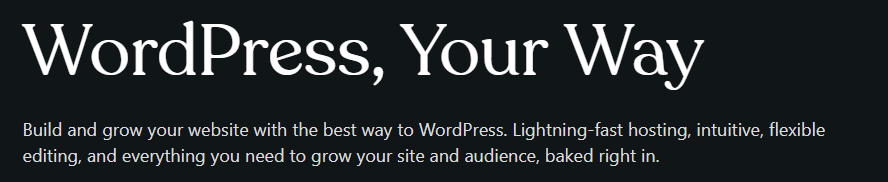
WordPress is a self-hosted, open-source content management system (CMS) that powers over 40% of all websites on the internet. It offers unparalleled flexibility and customization options, making it a popular choice for bloggers, small businesses, and even large corporations when comparing squarespace vs wordpress vs wix.
Costs
While the core WordPress software is free, users need to factor in additional expenses such as domain name registration and web hosting. On average, starting and maintaining a WordPress.org website costs around $11-15 per month for intro-level users. However, the one-off cost can be around $200, with a small ongoing monthly charge ranging from $11 to $40. If you require the services of a web designer, the costs can quickly escalate to $1,000 or more. When considering wix vs wordpress vs squarespace, WordPress can be the most cost-effective solution if you’re willing to put in the effort to set it up and maintain it yourself.
Themes and Customization
WordPress boasts an extensive library of free and paid themes, allowing users to choose a design that best suits their needs. The platform is highly customizable, and users with knowledge of HTML, CSS, and PHP can modify their website’s appearance and functionality to their liking. This level of customization is a significant advantage when comparing squarespace vs wordpress vs wix or considering a move from wordpress to squarespace.
Plugins and Functionality
One of WordPress’s strengths is its vast collection of plugins. With thousands of free and paid plugins available, users can easily extend their website’s functionality to include features such as contact forms, e-commerce capabilities, and social media integration. This extensibility sets WordPress apart when evaluating wix vs wordpress vs squarespace.
Security
WordPress releases regular updates and security patches to address vulnerabilities and protect websites from potential threats. However, users are responsible for implementing additional security measures such as SSL certificates, firewalls, and regular backups. This is an important factor to consider when comparing squarespace vs wordpress vs wix.
Speed and Performance
The speed and performance of a WordPress website largely depend on the hosting provider and the level of optimization implemented. With proper optimization techniques and a reliable hosting service, WordPress websites can achieve high speed and performance, making it a strong contender in the squarespace vs wordpress vs wix comparison.

Wix
Wix is a fully-hosted website builder that offers a user-friendly drag-and-drop interface. It is an ideal choice for beginners who want to create a professional-looking website without any coding knowledge, especially when considering wix vs wordpress vs squarespace.
Costs
Wix offers several plans with varying features. The Business Elite plan is priced at $159 per month, the Business plan at $36 per month, the Core plan at $29 per month, and the Light plan at $17 per month. These costs are important to consider when comparing squarespace vs wordpress vs wix.
Themes and Customization
Wix provides a wide selection of templates that users can customize using the drag-and-drop interface. However, access to HTML and CSS is limited, which may restrict advanced customization options. This limitation is a key factor when evaluating wix vs wordpress vs squarespace.
Plugins and Functionality
Wix has an App Market that offers a variety of plugins to extend the website’s functionality. However, the selection is limited compared to WordPress, which is a crucial aspect to consider when comparing squarespace vs wordpress vs wix.
Security
Wix takes care of security aspects by providing automatic updates and maintaining a secure hosting environment. Users do not need to worry about managing security measures themselves, making it an attractive option when considering wix vs wordpress vs squarespace.
Speed and Performance
Wix websites are optimized for speed by default, ensuring a smooth browsing experience for visitors. However, users have limited control over performance optimization, which is a factor to keep in mind when comparing squarespace vs wordpress vs wix.
Learn how to make money online for Beginners – Click Here

Squarespace
Squarespace is a fully-hosted website builder that focuses on design and aesthetics. It is an excellent choice for creative professionals and small businesses who want a visually appealing website with minimal setup time, especially when considering squarespace vs wordpress vs wix or moving from wordpress to squarespace.
Costs
Squarespace offers four pricing plans, with monthly costs ranging from $16 to $72. The Personal plan is priced at $16 per month (paid annually) or $25 per month (paid monthly), the Business plan at $23 per month (paid annually) or $36 per month (paid monthly), the Basic Commerce plan at $28 per month (paid annually) or $40 per month (paid monthly), and the Advanced Commerce plan at $52 per month (paid annually) or $72 per month (paid monthly). These costs are a significant factor to consider when comparing wix vs wordpress vs squarespace or moving from wordpress to squarespace.
Themes and Customization
Squarespace offers a selection of beautifully designed templates that users can customize using the drag-and-drop interface. However, like Wix, access to HTML and CSS is limited, which may restrict advanced customization options. This limitation is important to keep in mind when evaluating squarespace vs wordpress vs wix or considering a move from wordpress to squarespace.
Plugins and Functionality
Squarespace comes with a set of built-in features and integrations, eliminating the need for many third-party plugins. However, the functionality is limited compared to WordPress, which is a crucial factor to consider when comparing wix vs wordpress vs squarespace.
Security
Squarespace takes care of security aspects by providing automatic updates and maintaining a secure hosting environment. Users do not need to worry about managing security measures themselves, making it an attractive option when considering squarespace vs wordpress vs wix or moving from wordpress to squarespace.
Speed and Performance
Squarespace websites are optimized for speed by default, ensuring a smooth browsing experience for visitors. However, users have limited control over performance optimization, which is a factor to keep in mind when comparing wix vs wordpress vs squarespace.
Learn how to make money listening to music here.
WordPress to Squarespace
We believe that wordpress is a great CRM and worth retaining over Squarespace as WordPress offers unparalleled flexibility and customization options.
With WordPress, you have complete ownership and control over your website and its data. When you use Squarespace, your website and its content are hosted on their servers, which means you have less control over your site compared to WordPress.
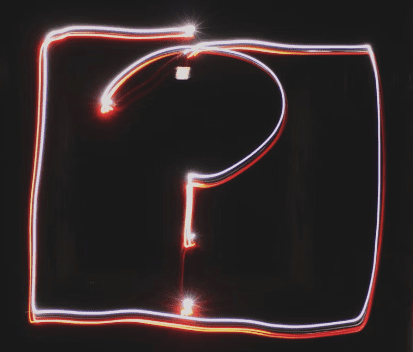
Final Thoughts on wix vs wordpress vs squarespace
While WordPress offers the most flexibility and potential for cost-effective solutions, it also requires more technical knowledge and effort to set up and maintain. Wix and Squarespace provide a more user-friendly experience and take care of security and performance optimization, but they come with higher monthly costs and limited advanced customization options. When deciding between squarespace vs wordpress vs wix, it’s essential to weigh the costs, flexibility, and ease of use to determine the best fit for your needs.
Costs
- WordPress: The core software is free, but users need to pay for domain name registration and web hosting. The average cost for an intro-level user is around $11-15 per month, with a one-off cost of approximately $200. If a web designer is required, costs can exceed $1,000.
- Wix: The monthly costs for Wix plans range from $17 to $159, with the Business Elite plan being the most expensive at $159 per month, followed by the Business plan at $36 per month, the Core plan at $29 per month, and the Light plan at $17 per month.
- Squarespace: The monthly costs for Squarespace plans range from $16 to $72, with the Advanced Commerce plan being the most expensive at $52 per month (paid annually) or $72 per month (paid monthly), followed by the Basic Commerce plan at $28 per month (paid annually) or $40 per month (paid monthly), the Business plan at $23 per month (paid annually) or $36 per month (paid monthly), and the Personal plan at $16 per month (paid annually) or $25 per month (paid monthly). When comparing the costs of wix vs wordpress vs squarespace, Wix’s Business Elite plan is the most expensive at $159 per month, while WordPress has the potential to be the most cost-effective option, depending on the user’s choice of hosting provider, themes, and plugins. Squarespace falls in the middle, with its plans ranging from $16 to $72 per month. These costs are crucial to consider when deciding between squarespace vs wordpress vs wix.
Flexibility
- WordPress offers the greatest flexibility among the three platforms, with a vast library of themes and plugins, and the ability to customize the website’s appearance and functionality using HTML, CSS, and PHP.
- Wix and Squarespace offer a good selection of templates and a drag-and-drop interface for customization, but they have limited access to HTML and CSS, which may restrict advanced customization options. The level of flexibility is a significant factor to consider when comparing wix vs wordpress vs squarespace or thinking about moving from wordpress to squarespace.
Speed
- WordPress’s speed and performance depend on the hosting provider and the level of optimization implemented. With proper optimization and a reliable hosting service, WordPress websites can achieve high speed and performance.
- Wix and Squarespace websites are optimized for speed by default, ensuring a smooth browsing experience for visitors. However, users have limited control over performance optimization compared to WordPress. Speed and performance are important aspects to consider when evaluating squarespace vs wordpress vs wix or deciding between wordpress to squarespace.
Other Factors
- WordPress has a larger community and more resources available, which can be beneficial for beginners seeking support and guidance.
- Wix and Squarespace offer a more user-friendly interface and require less technical knowledge, making them suitable for beginners who want to create a website quickly and easily. These factors are crucial to keep in mind when comparing wix vs wordpress vs squarespace.
Ultimately, the choice between these three platforms depends on the user’s specific needs, budget, and technical skills. By carefully evaluating these factors and considering the squarespace vs wordpress vs wix comparison, beginners can select the most suitable website builder for their project. We prefer WordPress over the other two platforms due to its flexibility and customization options, but it’s essential to weigh the pros and cons of wix vs wordpress vs squarespace and consider the possibility of moving from wordpress to squarespace based on your unique requirements.